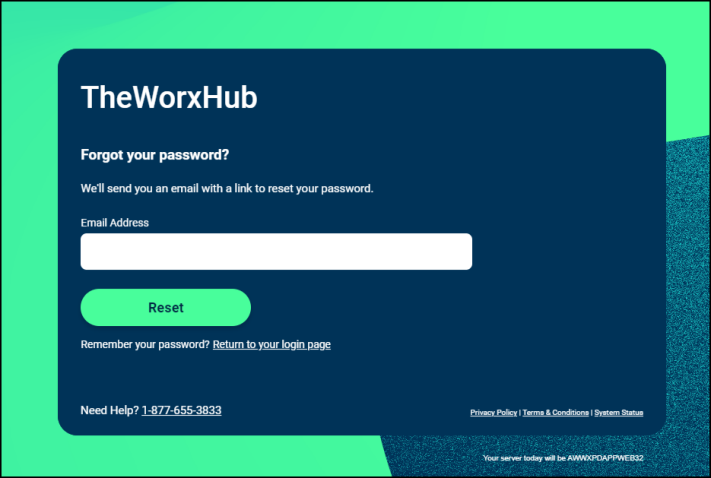Back to TheWorxHub for Senior Living Main Menu
Logging in to WorxIQ
How to Log in to WorxIQ
*Note: If your organization is using Single Sign-On (SSO) for user authentication, your login experience may be different. If you are having difficulty logging in using SSO or you are unsure whether your organization utilizes SSO for their Dude Solutions products, please contact your technology help desk for assistance. If you do not currently have SSO, please contact your Sales Representative or Client Services for more information.
- Navigate in your web browser to the Login page for WorxIQ.
If you see a "Login via SSO" link below the Username field on this page, it means that your organization is using Single Sign On to allow you to access WorxIQ. Click the Login via SSO link to navigate to the sign in page for your organization.
- Type your Username and Password into the fields on the Login page.
- Check the Stay logged in checkbox to stay logged in for up to a week. This lets you bypass the login page and go straight to WorxIQ the next time you navigate to this page.
- Click Login.
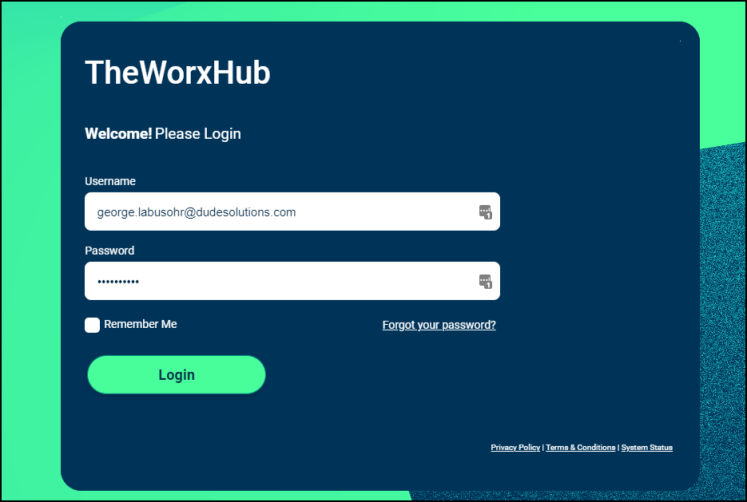
How to Reset Your Password
If you can't remember your password when trying to log in, you can reset it from the login page.
-
Click Forgot your password?
-
Enter your Email Address.
-
Click Reset. An email will be sent that will allow you to change your password.
-
In the email sent to your inbox, click the link or copy and paste the link into your web browser.
-
Enter your new Password and then enter it again next to Confirm Password.
-
Click Reset. You are now ready to log in to WorxIQ.